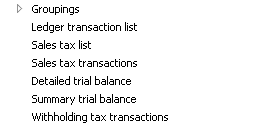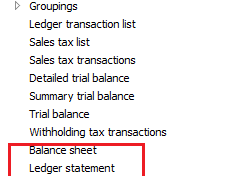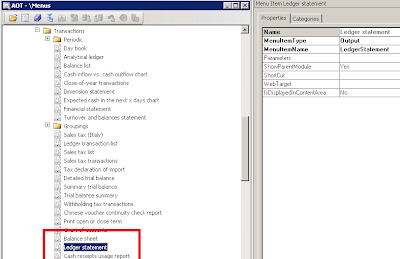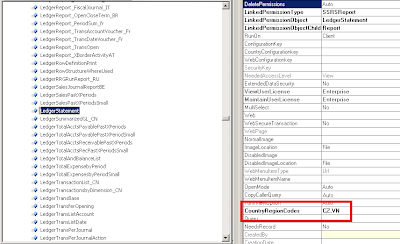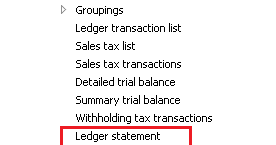What is Correspondence?
Correspondence of accounts is an approach to continuous and
interrelated registration of business transactions in corresponding general
ledger accounts, based on the double-entry bookkeeping system. Ledger vouchers
are represented by using the Russian accounting standards with corresponding
accounts.
http://technet.microsoft.com/EN-US/library/jj923566.aspx
http://technet.microsoft.com/en-us/library/jj665271.aspx
http://technet.microsoft.com/en-us/library/jj733174.aspx
http://technet.microsoft.com/en-us/library/jj711560.aspx
http://technet.microsoft.com/en-us/library/jj665271.aspx
http://technet.microsoft.com/en-us/library/jj733174.aspx
http://technet.microsoft.com/en-us/library/jj711560.aspx
1. Allow using Correspondence on GL parameter
How to active >> Add your country ISO code to extended data type LedgerBondUseCorrespondence_RU
2. Active Manual Correspondence : GL > Periodic > Manual correspondence
How to active >> Add your country ISO code >> follow
path in below pic
3. Do the same for base enum LedgerBondShowMode_RU
4. Modify project RU_GL_Correspondence and class SysCountryRegionCode to make your country Region is legal for these function
5. Do a many-to-many journal in GL for testing
6. Have a look on GL > GL > Periodic > Manual
correspondence
******* These are just a few simple steps to make it display and reference.
If you want to make this function working without using country code RUS, you have to work
more customization on project RU_GL_Correspondence or contact me for a solution