ex: i cannot see Balance sheet or Ledger statement in VN
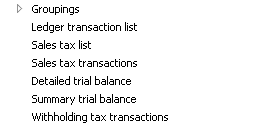
In CEU demo data:
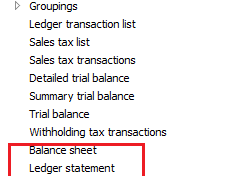
Follow these steps to pull out some hidden reports in AX:
Go to AOT > Menu > GL >Reports > Transactions You will see the hidden report here.
Go properties and see it from Output > LedgerStatement
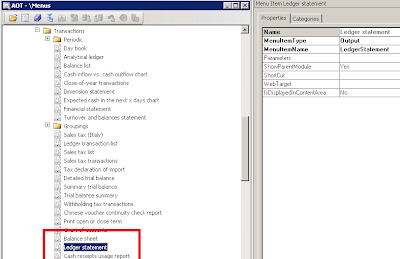
Go to Menu Items > Output > LedgerStatement > Go properties > add your company country code to CountryRegionCodes node ---> in this case i add VN
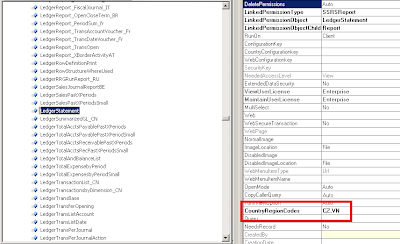
Save and open AX again, you'll see your report
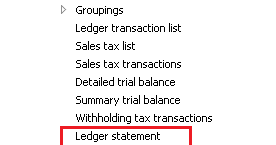

No comments:
Post a Comment